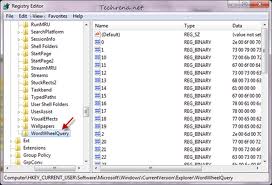Applications Don’t Show Up Even If Their Processes Start On Task Manager

I assembled a new PC, installed Windows 7 Ultimate and some application software, and everything worked fine.
But when I switched on the PC the next day, some applications don’t start. The process starts but the application doesn’t show up on my screen. The process seems to be running (I checked using the task manager). I even rebooted the PC but the same thing happens.
Attached here are some screenshots of CPU-Z and the customary files for debugging BSODs. If these data are insufficient please let me know.
Full system specs:
http://speccy.piriform.com/results/K…Eq2zz3G3fVww6f
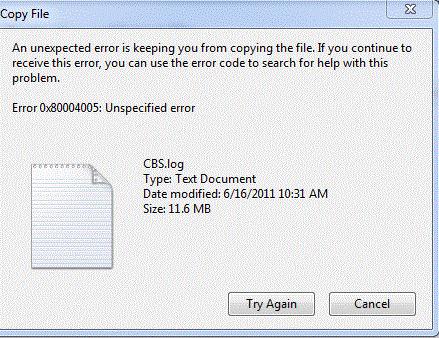
Error:
Copy File
An unexpected error is keeping you from copying the file. If you continue to receive this error, you can use the error code to search for help with this problem.
Error: 0x80004005: Unspecified error
CBS.log
Type: Text Document
Date modified: 6/16/2011 10:31 AM
Size: 11.6 MB