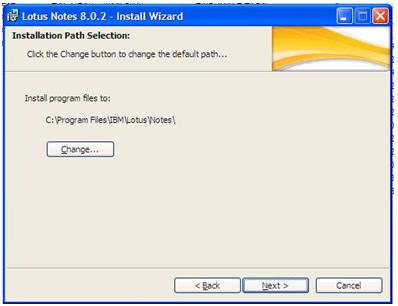Applying an IBM Lotus Notes Fix Pack to an administrative server image

Greetings Deplorers,
Does anyone have experience applying an IBM Lotus Notes Fix Pack to an administrative server image or administrative installation point? After I unpack the fixpack.exe, I'm left with a ClientUpdate.msi, setup.exe, deploy, Prodder and zip folder. I expect to find a .map to patch the administrative installation point.
Please tell your views.
Thanks in advance.