Applying Unity3D shows this message while attempting to assemble an assignment.

I am applying Unity3D. While attempting to assemble an assignment.
Some thoughts would be appreciable.
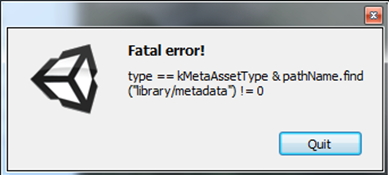
Fatal Error!
Type==kMetaAssetType & pathname. Find (“library/metadata”) !=0












