ArcGis Failed to add Raster

Greetings to all, I am posting here an error message screen that I encountered while using ArcGis, the error message goes like Failed to add Raster(s), this error message was displayed when I try add some world images from ESRI data disk package.
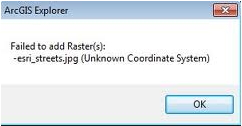
Failed to add Raster(s):
-esri_streets.jpg (Unknown Coordinate system)
I am wondering why I meet this error, while others are successful in adding those world images, honestly speaking I am not a genius in using ArcGis, that is why I am having a hard time in solving this issue, when I looked on the manual of the application, there no readme file that answers my problem, please comment on my post,
Thanks to all.












