ARCHICAD Error: Not enough memory to render this model
Asked By
10 points
N/A
Posted on - 02/02/2012

Hello
I am using ARCHICAD and having problem with the following errors message whenever I attempt to submit the drawing. The message reads, “ Not enough memory to render this model”
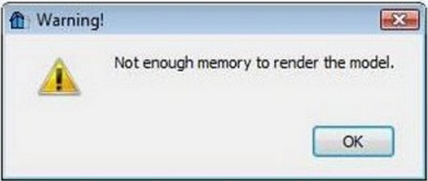
Please, I want your help to get over from this; Thanks a lot.












