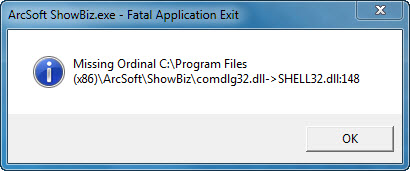Hello Experts,
I am a good user of Arcsoft Showbiz, while I am trying to capture a video file I ended up with this fatal application exit error message. I got stuck up with this, not able to continue further. Am I going wrong anywhere? Any other application is triggering this error? I am doing in windows 7 operating system. Please guide me to solutions, help please.
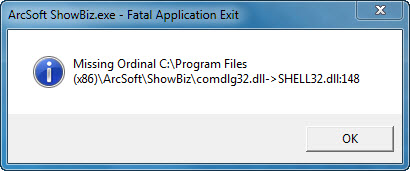
Error :
Missing Ordinal C:Program Files (x86)ArcSoftShowBizcomdlg32.dll->SHELL32.dll:148
Arcsoft Showbiz says missing ordinal

If you are using ArcSoft ShowBiz 5.0.1.480, I don’t see any problem with regards to your operating system. ArcSoft ShowBiz 5.0.1.480 supports Windows XP Service Pack 2 and higher, Windows Vista 32-bit or 64-bit, and Windows 7 32-bit or 64-bit. But if you are on Windows 8 then it will surely not work because it is incompatible.
I think the meaning of the error “Missing Ordinal” refers to a missing service that is supposedly loaded with the program. The “shell32.dll” file is also available in Microsoft Windows operating system but I’m sure it is not the file that your program is looking for because there are programs that have their own “shell32.dll” file.
Since your program is mentioning two DLL files, shell32.dll and comdlg32.dll, go to the location indicated in the dialog box or in the screenshot and find these two files. If it’s “comdlg32.dll” that’s missing, try downloading it from Download comdlg32.dll. But before you download this file, try reinstalling ArcSoft ShowBiz first to make sure the application is installed properly and try again to see if the error appears again.
If it appears again then you can proceed downloading the file. Once downloaded, extract the DLL file from the ZIP file and copy it in the installation folder of the program requesting it. Since its ArcSoft ShowBiz that requests it, copy the DLL file in its installation folder and try the program again. If that doesn’t work, copy the file to “C:WINDOWSsystem32” and try again.