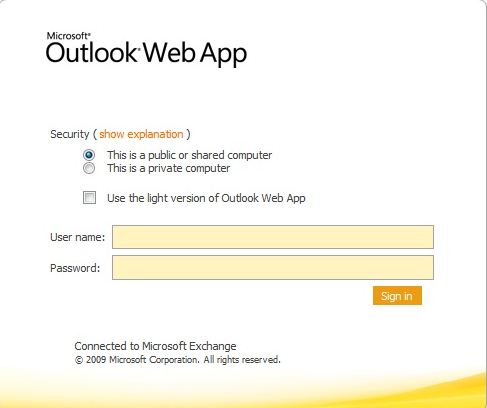Asked By
Silverman
0 points
N/A
Posted on - 08/14/2011

I want to ask a simple question. Why when I want to receive emails from outside, for example, Gmail or etc. The Email did not get into OWA (Outlook Web Access). If you want to get into OWA, how to send and receive / open the outlook first. Which wrong with the settings?
Thanks for the help.
ASK about Mail exchange 2000

Hello Silverman,
Outlook Webmail Access (OWA) allows you to access your Microsoft Exchange Server mailbox to any computer connected to the Internet network.
Here below are the steps to follow in disabling this feature.
-
Right click user account that you want to re-strict from using OWA then Properties.
-
Exchange Features tab, click Outlook Web Access then Disable.
Here below are the steps to enable this function.
-
Create a recipient policy using an SMTP domain. Users with the same domain will be allowed to connect using HTTP server.
-
Apply these policies to each recipient you want to have full access.
-
On front-end server, HTTP server has to specify the domain used for policy.
The good thing about this is, you can prevent an internal server from accessing Outlook Web Access.
-
Active Directory Users, Computer snap-in, Click on the user Properties dialog box.
-
Exchange Features tab, click Outlook Web Access and Disable the feature.
-
Restart the Admin Service.
Full details of this issue, click or copy/paste this link on your web browser;
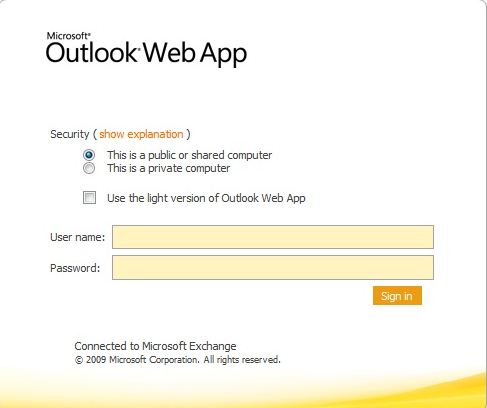
ASK about Mail exchange 2000

I need to disable /enable fist that setting if I want to receive emails from outside, for example, Gmail? Hmm great and thank you for your tips.
Angeline Digit.