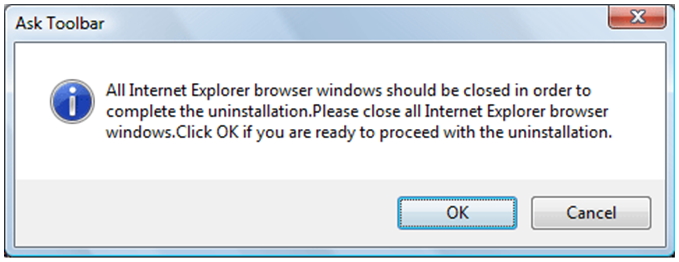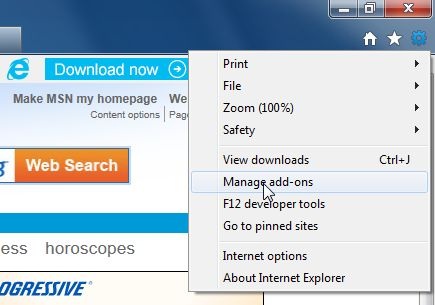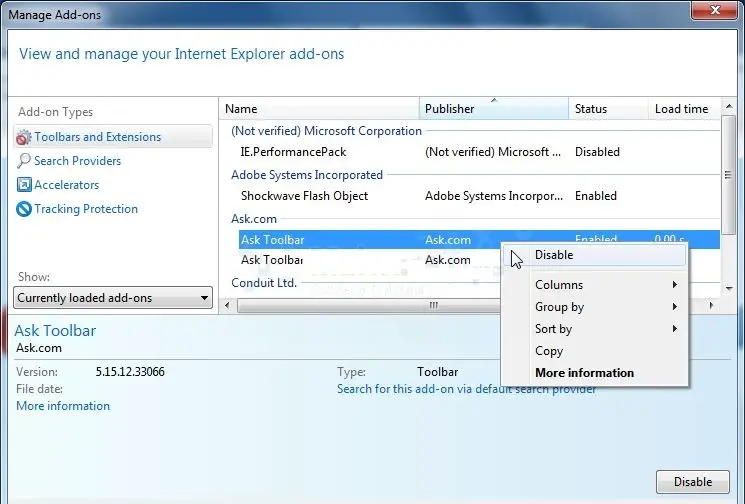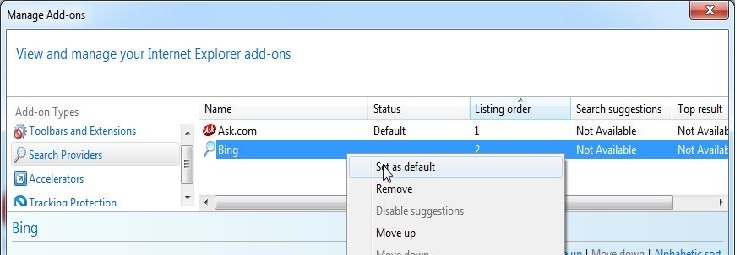Hello,
Recently, I installed the software using Internet Explorer and the Ask toolbar was the app of this software. Now I am trying uninstall this Toolbar from the browser but could not fix this problem? I have spent so much time fixing this issue. Any suggestion would be helpful. Thanks.
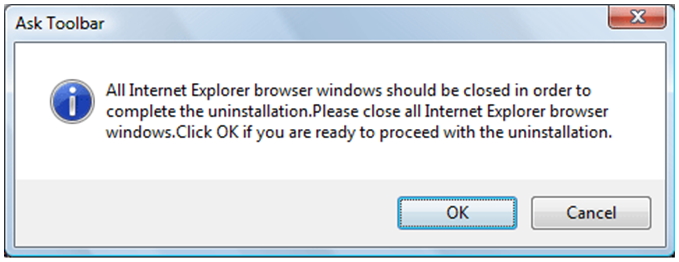
Ask Toolbar
All Internet Explorer browser windows should be closed in order to complete the uninstallation. Please close all Internet Explorer browser windows. Click OK if you are ready to proceed with the uninstallation.
Ask Toolbar Uninstall Error occurred

Hi David,
The steps to uninstall Ask toolbar are as mentioned below:
1) Open Internet Explorer, click 'Gear icon', select 'Manage Add-ons'
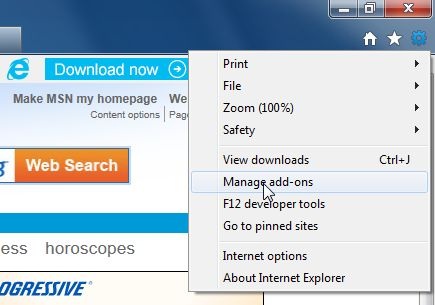
2) From the Toolbars and Extensions tab, select 'Ask Toolbar', click 'Disable'
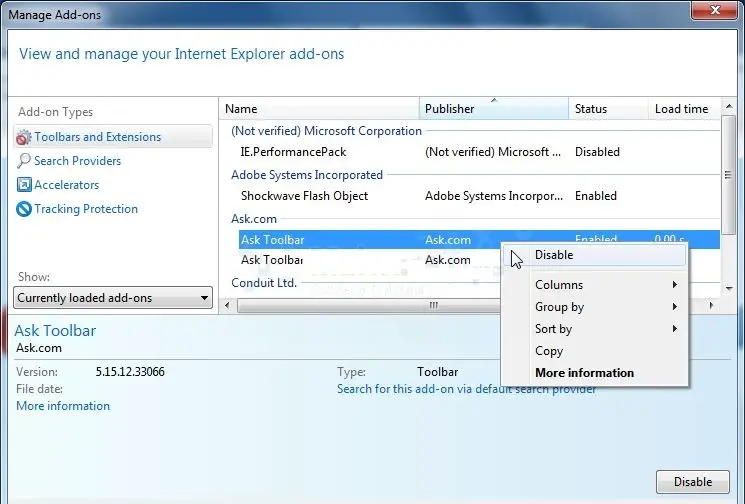
3) Click 'Gear icon', select 'Manage Add-ons', Click 'Search Providers'
4) Select 'Bing'. Click 'Set Default'
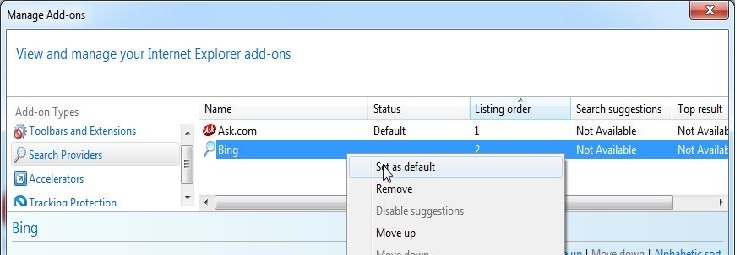
5) Click 'Gear icon', go to 'Internet Options', Click 'General' tab
6) Click 'Use Default' button to restore Internet
7) Restart the system
Ask Toolbar Uninstall Error occurred

Ask toolbar is now hard to remove because of its new futures it is hard to uninstall even if there is many way to remove it, sometimes it says removal successful but it still run or appear again. try uninstalling it manually . Go to control panel add or remove program and manually uninstall ask toolbar.
Ask Toolbar Uninstall Error occurred

Hi,
This error message will occur if you selected to run the MSI file throughout a transfer ANd later arrange to repair or uninstall the package victimization an MSI file with a special computer file name.
For example, if you transfer the raise Toolbar.msi file and favor to run the file (rather than save it), net somebody can add variety to the computer file name in brackets (such as [1]). During this case raise toolbar would really be putting in from a file named raise Toolbar [1]. MSI. Windows Installer saves this {file name|file name|computer computer file name|computer file name|name} within the register and expects a similar file name if you run a Repair or Uninstall from a double clicked the file. If the computer file name doesn't match, a slip 1316 can occur.
Here is a pair of stuff you will starve.
1. One resolution would be to rename the saved MSI file to match the name indicated within the Error 1316 dialog. Once you rename the saved file to incorporate [1] the Uninstall ought to complete commonly.
2. Run a 3rd party Uninstaller or stop working utility to get rid of written account entries of raise Toolbar.
Note: Microsoft cannot guarantee that any issues ensuing from the utilization of Third Party software system may be resolved. Exploitation Third Party software system is at your own risk.
Thank's