ASlO sample rate is not supported by the USB interfaces.

Hi experts,
Today I reinstalled my Windows 7 (x32) on my laptop and I have this error for the first time. I never had this error before reinstalling my Windows and I to think that I might did something wrong in settings when the installer was running. Can anyone help me to fix this error? Why I have this error now and can this kind of errors be prevented in the future?
Thanks!
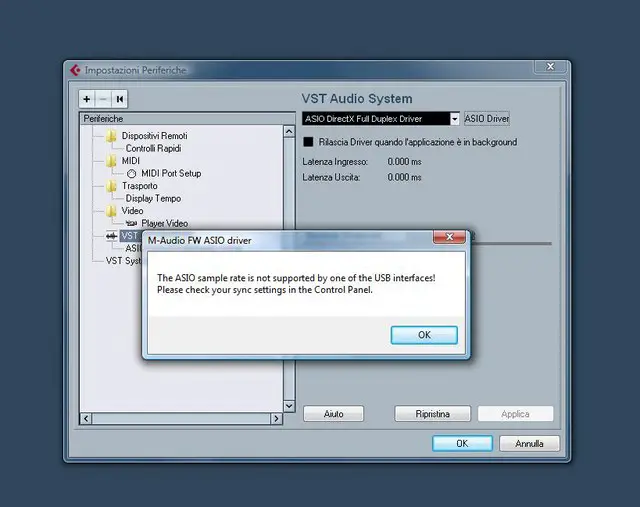
The ASlO sample rate is not supported by one of the USB interfaces! Please check your sync settings in the Control Panel.
OK












