Assembly Cache Viewer -Install failed Access is denied

Hi there,
I tried to update my .NET Framework and after downloading when I ran the install package this error appeared. I didn’t find this DLL file to download it and I get stuck with this error. Does anyone have any idea how can I fix this? Please tell what this error means and how can I avoid it in the future?
Thank you!
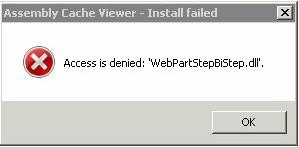
Assembly Cache Viewer -Install failed
Access is denied: WebPartstepBiStep.dII.
OK












