The associated source control database could not be accessed.

Hi TechyV,
I started using AnkhSVN, and I faced a strange problem.
In VS 2008 I opened a project from the subversion repository, and it successfully got downloaded to my computer.
But when I try to open the solution in VS, I get the following error?
Any solutions?
Thank you.
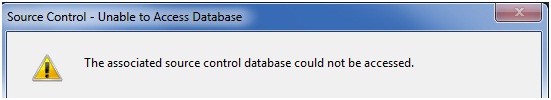
Source control – Unable to access database
The associated source control database could not be accessed.












