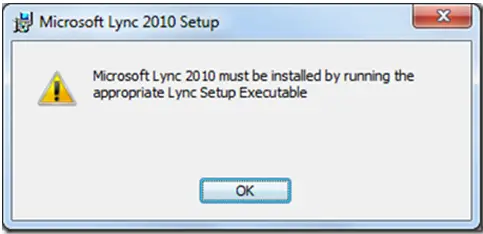Today I was trying to install The Microsoft Lync 2010 but unfortunately the process of installation fails and I faced the message ‘the installation can only be run using the setup program’.
[Error message screen shot is here]
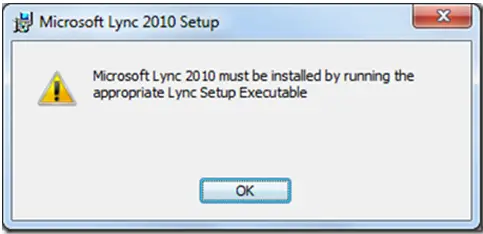
Microsoft Lync 2010 Setup
Microsoft Lync 2010 must be installed by running the appropriate Lync Setup Executable
Please help me out of this anomaly ASAP.
Thanks in advance.
Attempt to install Microsoft Lync 2010

Hi John,
Warning usually appears when you use the inappropriate lync set up.
In the initial installation of Microsoft Lync 2010, it creates the Lync.msi file.
The use of Lync.msi is to deploy the Microsoft Lync 2010.
Try to allow MSI deployment by following these steps:
1. Open "RUN"
2. Type "regedit", then click "OK"
3. Type "UseMSIForLyncInstallation"
4. Right click "UseMSIForLyncInstallation", and then "Modify".
5. Type "1" in the "Value Box", and then click "OK"
6. Exit Editor, and restart your Windows client.
Thanks
Attempt to install Microsoft Lync 2010

Hi there John J Houston
When we did not install Lync 2010 client by using client executable file this problem will occur. So in order to avoid this follow the steps shown below
Step 1 – Go to start > Run > type regedit and hit enter
Step 2 – Locate this path
HKEY_LOCAL_MACHINESoftwarePoliciesMicrosoftCommunicator
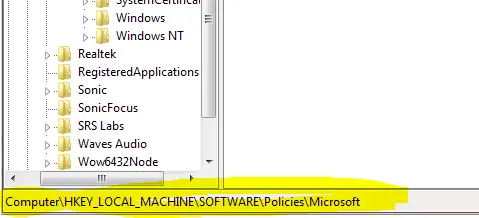
Step 3 – Go to edit > New > Select DWORD Value
Step 4 – Type this UseMSIForLyncInstallation and hit enter
Step 5 – Give 1 for the value data then press ok
Step 6 – Exit Regedit editor
Step 7 – Restart windows client
Best of luck
Taylor B Campos
Thank You..!!