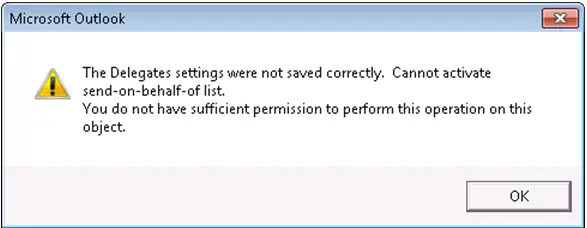Some time back I was attempting to amend the delegates setting to an outlook user. That time then he sent the error which you can see below:
Microsoft Outlook
The Delegates settings were not saved correctly. Cannot activate send-on-behalf-of list
You do not have sufficient permission to perform this operation on this object.
OK
What should I do in this position?
Attempting to amend the delegates setting to an outlook

Hello Marjorie,
To resolve your issue please try following:
1. Log in to domain controller and open "Active Directory Users and Computers".
2. Find the users account who will add a delegate user and click the properties button.
3. Click on "Security" tab, select the "SELF" account. After that you need to make sure that in the permission list "Read Personal Information" and "Write Personal Information" are checked.
4. Now you need to log in as the user who want to delegate email and open Outlook.
5. Choose File- Account Settings- Delegate Access. Add the user that you want to delegate access to. Specify the delegated items and appropriate permissions.
I hope this will resolve your issue.