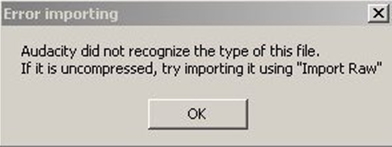Asked By
RobertBrown
10 points
N/A
Posted on - 08/08/2011

Hi,
There is a problem importing MP3 and WAV files on my Audacity. Has anyone come across something of this kind?
I have not faced any issues before with any other files. Lately I wanted to import a few audio files which were MP and WAV. Now when I try to import these files, I get the following error message:
Error Importing
Audacity did not recognize the type of this file.
If it is uncompressed, try importing it using "Import Raw"
Audacity did not recognize the type of this file.
If it is uncompressed, try importing it using “Import Raw”
Does Audacity not import MP3 or WAV files? Do I need to do anything else on those files in order for me to import and play the same?
Audacity did not recognize the type of this file error

Hi,
Check if you can export from Ableton Live as WAV files? If you will can, then you will be also able to import the WAV files into Audacity,
Maybe they are not mp3 files maybe they are just with the extension stuck on the end. Also check the size of them, if they are enough small to be used by Audacity.
Also right-click on them and choose Properties to see if you can get more information about it.
Also check if there are not any viruses on it, so run your Antivirus program,
Thank you,
Tina.
Audacity did not recognize the type of this file error

If the files you are importing are really MP3 and WAV files then it is impossible to receive that error. Because these 2 file types are pretty much supported by Audacity and that error is unlikely to happen to supported file formats.
One reason for having such an error is that maybe the file you are importing or loading is really not using that file format. Maybe the MP3 file is of a different audio format and just renamed it using the .mp3 extension to make it look like a legit MP3 file. The same goes to the WAV file.
Try converting the files to their specific audio format and then try loading it again to Audacity. This time, I’m sure it will load perfectly.