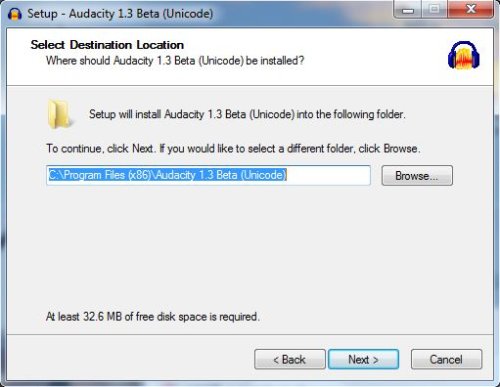Audacity error while writing WAV

I often use Audacity software. Recently this software is having error regarding writing WAV. I need a solution for this problem. Please give me a fix for this error.
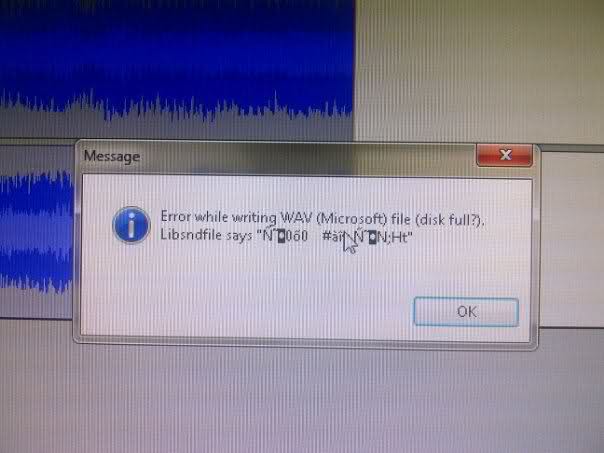
Error while writing WAV (Microsoft) file (disk full?).