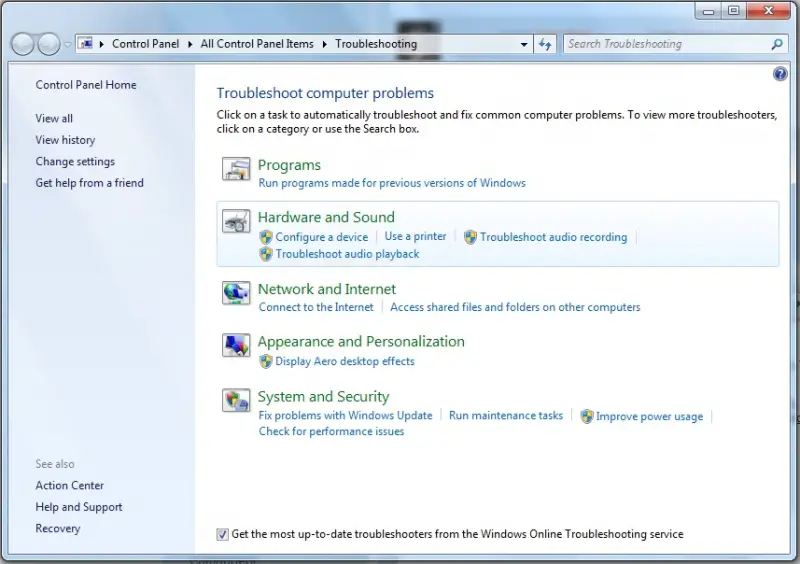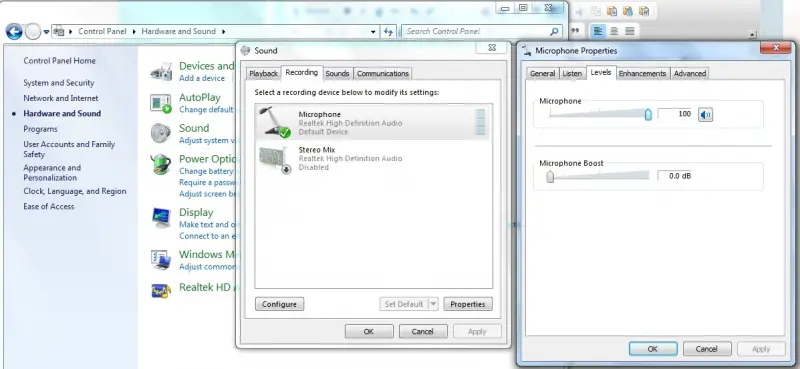Audio problem with Logitech microphone messenger seven

My Logitech microphone messenger seven is not working; I can hardly hear any sound. Can someone out there tell me what to do to make it work? I tried installing the driver but nothing happened. Do you have any idea what seems to be the problem, and what should I do to put an end to it?