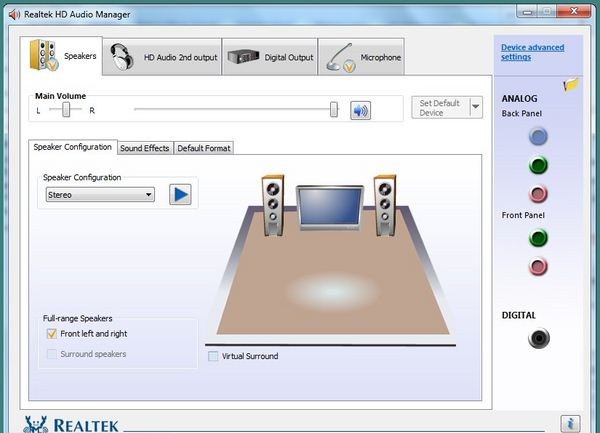The audio rear jack has been disabled automatically

Hi, I am using Esonic G41 CCL motherboard. It is not very old version of these series of motherboards. Though I am having a very unusual problem. Two days ago my Motherboards audio rear jack has been disabled automatically. I tried re-installing the driver, update the driver etc. No result. Is there any solution?