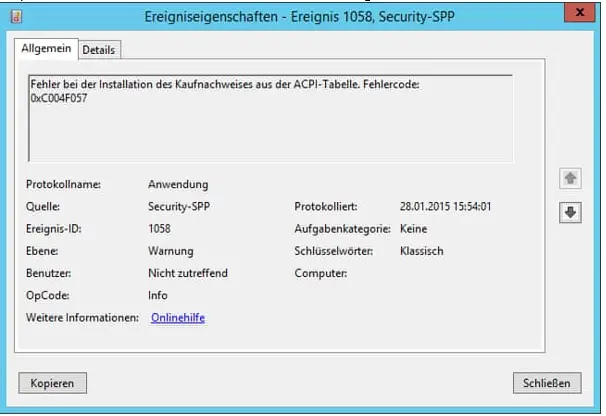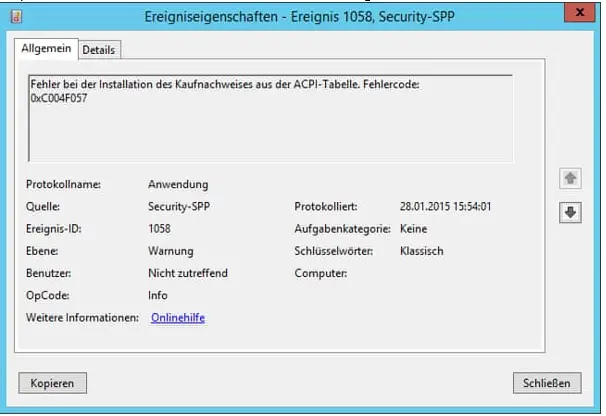Give points on the 0xc004f057 error? What is the cause of the error code, and explain the methods to overcome this error message?
Authentication Of The Windows Gives Out A 0xc004f057 Error

0xc004f057 error can occur due to the build process, and key used when initially building the system at the factory. The following error displays, “Installation of the Proof of Purchase from the ACPI table failed. Error code: 0xc004f057.” This error only appears in Windows Server 2012 and 2012 R2. The method to resolve this error code is to re-register the product key received by the user while purchasing the server.
Step 1: Open the command prompt and run as an administrator.
Step 2: Type slmgr /upk command and press Enter.
This command will remove the existing product key of the system.
Step 3: Enter the slmgr /copy command to clear the key from the registry.
Step 4: Enter the slmgr /rearm command and then restart the system.
Step 5: Now, enter your product key using the command: slmgr /ipk<product key here>.
Step 6: To activate Windows use, run the command: slmgr /ato.