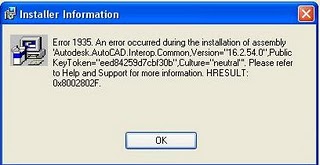I am user of AutoCAD and I am trying to install AutoCAD in my system but I am facing given error when I try to install this software.
Detail of Error.
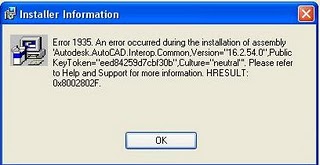
Installer Information
Error 1935. An error occurred during the installation of assembly ‘Autodesk.AutoCAD.Interop.Comm.on.Version=’”16.2.54.0”,Public keyToken=”eed84259d7cbl30b”, Culture = neutral”, Please refer to Help and Support for more information. HRESULT: 0X8002802F.
Please provide me its solution as soon as possible.
Auto Cad Installation Error 1935 Occurred

When anyone was trying to install AutoCAD, he or she received the following error message: Error 1935 an error occurred during installation lf assembly.. If you are performing a network installation these errors may be detailed in along file. You can solve this problem easily: Go the start menu, click the setting then control
Panel, double-click Add of Remove programs, after that uninstall any entries related to the NET Framework 1.1 possible entries include: Net Framework 1.1 Hot fix .After that run the AutoCAD again and a successful installation of the product.
Auto Cad Installation Error 1935 Occurred

Hello Jameela,
The error that you are getting is linked with problems with the installer for Microsoft .NET Framework 1.1. To resolve it you will need to use the following steps:
-
On your computer, go to the Start menu (Windows), and then click Settings > Control Panel.
-
In Control Panel, you will need to double-click Add or Remove Programs.
-
After that you will need to uninstall any entries related to the .NET Framework 1.1. Some of those entries could be: .NET Framework 1.1, .NET Framework 1.1 Service pack 1 or .NET Framework 1.1 Hotfix
-
After that you can run the AutoCAD installation again.
Hope this helps.
Regards,
Carl