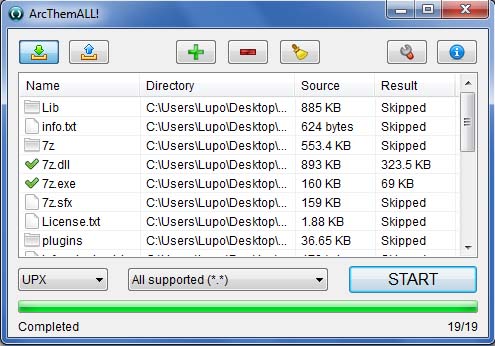Auto It array variable has incorrect error

Hello,
The portable freeware collection Autoit created this error when I tried to open the application. Can anyone help me please to fix this error ? What could be the problem with the application that I want to open ?
Thank you experts !

AutoIt Error
Line 2627 (File “C:Program Files(x86)ArcThemALL!.exe”):
Error: or subscript dimension range exceeded.