Auto IT error during the login to agent

Hi there,
While I was loading AutoIt this error appeared and closed the program. Yesterday AutoIt worked just fine and I didn’t have any error until now. Any solution ? What is causing this error and how can this be solved ?
Thanks !
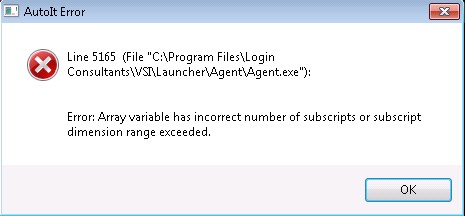
AutoIT Error
Line 5165 (File “C:Program FilesLogin
ConsultantsVSILauncherAgentAgent.exe”):
Error: or subscript dimension range exceeded.












