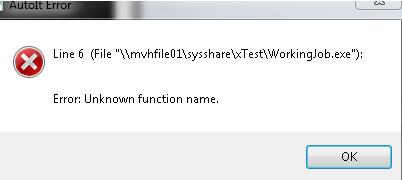Hi there,
When I want to open WorkingJob.exe this error appears. I did some searches on the Internet about this error with Line 6 and nothing was found. Can anyone help me please to fix this error ? Is there a problem with function name ?
Thank you !
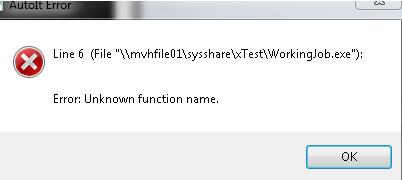
AutoIt Error
Line 6 (File \mvhfile01syssharexTestWorkingJob.exe):
Error: Unknown function name
Auto it error while loading a test project

Since the error was caught after running “WorkingJob.exe” and it is an AutoIt error, this means the file you opened is a script file compiled using AutoIt’s Aut2Exe. AutoIt script files that were compiled using Aut2Exe will be converted into a standalone executables or will have the “.exe” extension name. If your script file was created using AutoIt 3, it will have the original extension name “.au3”.
For example, if you have a script file called “job.au3”, after compiling it using Aut2Exe it will now be “job.exe”. So in your case, since it is an “unknown function name” error, try checking on your original and uncompiled script file. Verify each function used in the script. Make sure that all functions are declared properly.
To properly declare a function, “Func … EndFunc” statements should be used. A function name must always begin with either an underscore or a letter and the rest of the name can have any combination of letters, numbers, and underscores. See the example below on how to properly declare and use a function:
-
Func MyDouble($iValue)
-
$iValue = $iValue * 2
-
Return $iValue
-
EndFunc