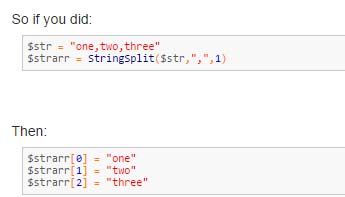Auto It fails to find in section PrepPE

Hello,
Failed to find section in PrepPE and AutoIT error dialog. Recently I updated my Windows 7 and I think this could cause the error because I never had any errors with AutoIt. Can anyone help me please to fix this error ? The updates of Windows 7 is causing this error ?
Thank you !
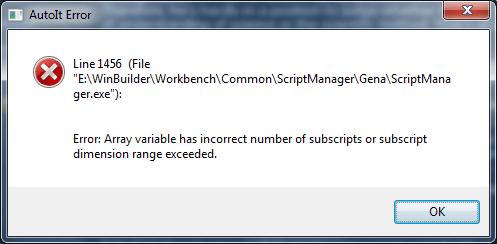
AutoIt Error
Line 1456 (File “E:WinBuilderWorkbenchCommonScriptManagerGenaScriptManager.exe”):
Error: Array Variable has incorrect number of subscript or subscript dimension range exceeded.