AutoCAD 2012 and Visual Studio 2010 communication problem

Hello all,
I have installed windows 7 64 bit on my system with AutoCAD 2012 and visual studio 2012. My purpose is to manage AutoCAD objects with visual studio 2010. My problem is that on visual studio when I open a new project, I cant find the option of AutoCAD managed VB application.
For this I downloaded and installed the autocad.net wizards from .NET Wizard: http://images.autodesk.com/adsk/files/AutoCAD_2010-2012_dotNET_Wizards.zip. then when I tried to run it, I got an error. The screenshot of the error is as follows:
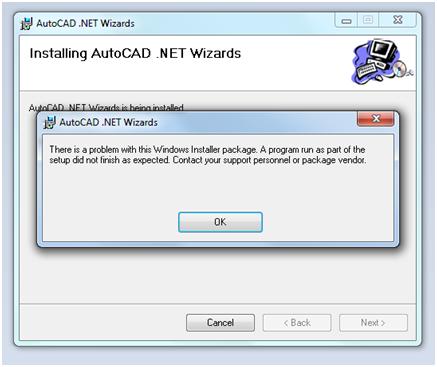
There was a problem with this Windows Installer package. A program run as part of the setup did not finish as expected. Contact your support personnel or package vendor.
OK
Any help in this regard will be highly appreciated. Waiting to hear from you soon.
Kindest regards












