AutoCAD Architecture 2012 error occurred

Hello,
I installed AutoCAD Architecture 2012 on Windows 7 but on launching it I encountered the error shown below. Any solutions are welcome.
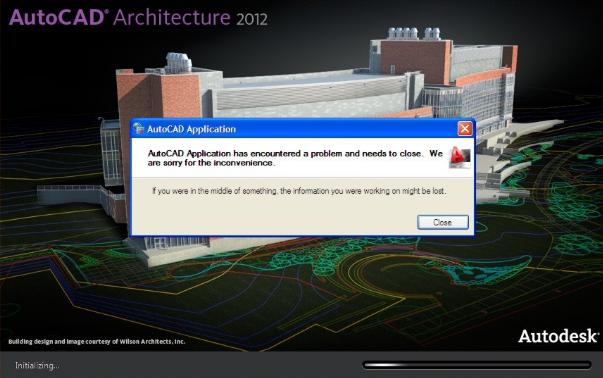
AutoCAD Application has encountered a problem and needs to close. We are sorry for the inconvenience.












