AutoCAD cannot continue and ask to save data

I have been doing this project for a client. I have two clients with almost the same perspective so what I did was created a main concept for both of them and create two different perspective. Suddenly while doing my second clients perspective drawing this error suddenly appeared that says “You can attempt to save changes into the following file up to the star of the last command: /Users/Anuka/Dropbox/Plantacubiertas_recover.dwg After you save your changes, you can open or recover the file. Should AutoCAD try to save your changes?”. What do I do with this? Any ideas? I am afraid to press continue. Help please. Thanks.
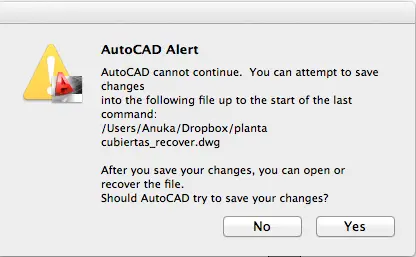
AutoCAD Alert
AutoCAD cannot continue. You can attempt to save changes into the following file up to the star of the last command:
/Users/Anuka/Dropbox/Plantacubiertas_recover.dwg
After you save your changes, you can open or recover the file.
Should AutoCAD try to save your changes?












