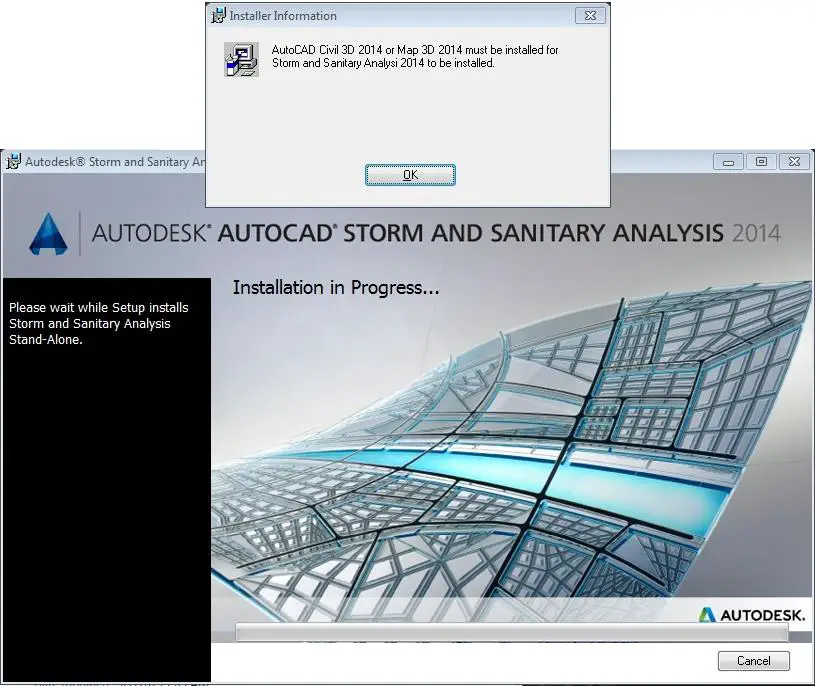Hello experts,
Today I made a fresh install on my laptop with Windwos 7 and when I want to install AutoCAD 2014 Civil 3D this error appeared. I have the original CD and license and I was expected that I could install the program again. Can anyone help me with this ? Why I cannot install ? Should I buy a new cd-key ?
Thank you !
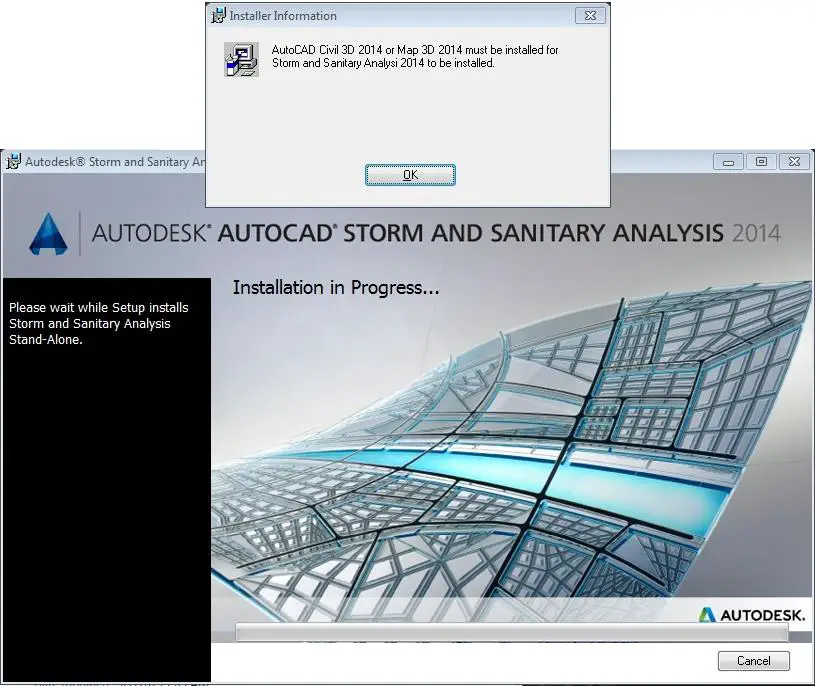
Installer information
AutoCAD Civil3D 2014 or Map 3D 2014 must be installed for Storm and Sanitary Analysi 2014 to be installed.
OK
Answered By
points
N/A
#168367
AutoCAD Civil3D 2014 or Map 3D 2014 must be installed

Hello,
Such issue can be solved by uninstalling SP1 update from Map 3D 2014.
1. Go to Control Panel >> Programs >> View installed updates.
2. Select “Autodesk AutoCAD Map 3D 2014 SP1”, click “Uninstall”.
3. Follow the onscreen instruction to complete uninstallation process.
After completing uninstallation, run SSA installation again. After SSA installed, deploy SP1 again.
AutoCAD Civil3D 2014 or Map 3D 2014 must be installed

I think you are installing Autodesk AutoCAD Storm and Sanitary Analysis 2014. If you want to install this software, there is a prerequisite. You have to install first either Autodesk AutoCAD Civil 3D 2014 or Autodesk Map 3D 2014. Once you have installed one of these applications, you can proceed on installing Autodesk AutoCAD Storm and Sanitary Analysis 2014 and there should be no problem.
Autodesk AutoCAD Storm and Sanitary Analysis is a sub-component of Autodesk AutoCAD Civil 3D and it installs along with Autodesk AutoCAD Civil 3D. Though you can run Autodesk AutoCAD Storm and Sanitary Analysis as a standalone program, there is no separate install for Autodesk AutoCAD Storm and Sanitary Analysis. This is the reason why you cannot install it as a standalone program.