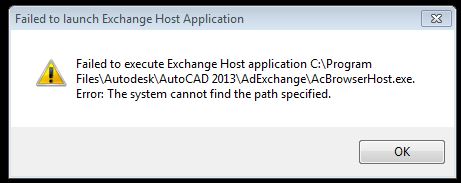Hi Pro,
I made an attempt to install AutoCAD 2013, but got stuck up with an error message and it blocked me going further. I have windows 8 64 bit operating system and have some different Autodesk application. Is any previous application software is blocking this? I have a doubt whether anti-virus protection is blocking this AutoCAD service. Help me solve this problem.
Image of the Error
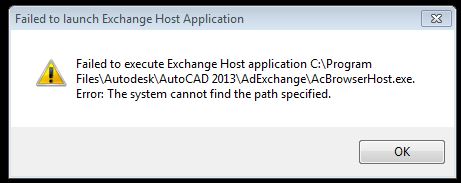
Error Message in the Image
Failed to launch Exchange Host Application
Failed to execute Exchange Host application C:ProgramFilesAutodeskAutoCAD2013AdExchangeAcBrowserHost.exe.
Error: The system cannot find the path specified.
Answered By
points
N/A
#179307
AutoCAD failed to launch exchange host application

Hello,
It looks like the files required to launch the application is not present in the required directory. So this error is arising.
You have to replace the files with the correct path required. Download the files. The files should be put in the following directory:
-
“AcBrowserHost.exe” should be inside “C:Program FilesAutodeskAutoCAD 2013AdExchange”.
-
“AcHelp2.exe” should be inside “C:Program FilesCommon FilesAutodesk Shared”.
If the paths are not present, create them with accurate name.
Also, check that your firewall isn’t blocking the program to access the file.
AutoCAD failed to launch exchange host application

There’s no problem if you are installing Autodesk AutoCAD 2013 because Windows 8 is supported. For 32-bit Autodesk AutoCAD 2013, it supports Windows XP [Professional or Home] Service Pack 3, Windows 7 [Enterprise, Ultimate, Professional, or Home Premium], and Windows 8 [Standard, Enterprise, or Professional]. For 64-bit Autodesk AutoCAD 2013, it supports Windows XP Professional Service Pack 2 or higher, Windows 7 [Enterprise, Ultimate, Professional, or Home Premium], and Windows 8 [Standard, Enterprise, or Professional].
So now, the problem I am seeing is that, for Windows 8, you cannot install Autodesk AutoCAD 2013 that doesn’t have a Service Pack or is only using Service Pack 1. You need to install the Service Pack 2 update. Since you did not mention if you have installed Service Pack 2 or it is the standard version without the Service Pack, I guess that’s the cause of the problem.
Visit Autodesk AutoCAD 2013 Service Pack 2 then download the Service Pack 2 update. Download the appropriate version for your computer. Once downloaded, open Windows Explorer then navigate to the download folder. Double-click the AutoCAD 2013 SP2 installer to update your Autodesk AutoCAD 2013 to Service Pack 2. After the update, you should be able to use the software now.