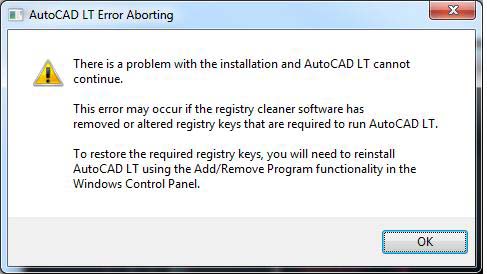Asked By
Resty Almo
0 points
N/A
Posted on - 01/31/2012

I have updated to AutoCAD LT 2012. One of our Engineers is having problem after restarting his computer system.
When starting, AutoCAD LT 2012 works fine for couple of hours.
But if he closes AutoCAD and re-opens it again, he is getting an error as shown below.
When I asked him to re-install the program, the same problem incurs.
What could this be?
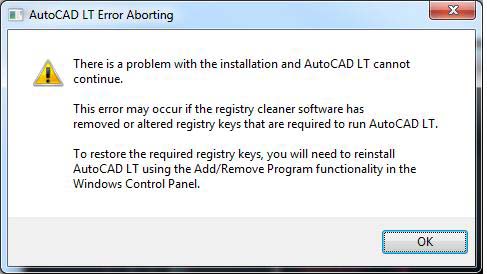
AutoCAD LT Error Aborting
There is a problem with the installation and AutoCAD LT cannot continue.
This error may occur of the registry cleaner software has removed or altered registry keys that are required to run AutoCAD LT.
To restore the required registry keys, you will need to reinstall AutoCAD LT using the Add/Remove Program functionality in the Windows Control Panel.
AutoCAD LT 2012 Error Aborting

AutoCAD LT 2012 system requirements:
32-bit version
-
Pentium 4, AMD Athlon dual core, 1.6GHz or faster processor with SSE2 support
-
Windows XP Professional/Home Edition Service Pack 1, Service Pack 2, Service Pack 3
-
Windows Vista Enterprise/Business/Ultimate/Home Premium Service Pack 1, Service Pack 2
-
Windows 7 Enterprise/Ultimate/Professional/Home Premium
-
1 GB RAM
-
1.4 GB available hard drive space
-
1024 x 768 screen resolution
-
Microsoft Internet Explorer 7.0 or later versions
-
DVD optical drive for disc installation
64-bit version
-
Pentium 4, AMD Athlon 64, AMD Opteron, Intel Xeon with SSE2 and Intel EM64T support
-
Windows XP Professional Service Pack 1, Service Pack 2
-
Windows Vista Enterprise/Business/Ultimate/Home Premium Service Pack 1, Service Pack 2
-
Windows 7 Enterprise/Ultimate/Professional/Home Premium
-
1 GB RAM1.4 GB available hard disk space
-
1024 x 768 screen resolution
-
Microsoft Internet Explorer 7.0 or later versions
-
DVD optical drive for disc installation
I don’t know if you are having a compatibility problem with AutoCAD. But to make sure that you are running a system that is compatible for this application, try reading the information above about the application’s specifications.
The software is having a problem in its installation. I think there’s a problem with the registry or something after it was first installed on the computer. If you already tried uninstalling and reinstalling the application a couple of times before but didn’t do any good, maybe there is another application that is causing this conflict. The error message reported that a possible registry cleaner that was used possibly caused it.
If this is the case, try uninstalling the application again. After removing it, run the registry cleaner. After running the registry cleaner, check your computer for any possible errors it might have using a disk utility application. If you don’t have one installed on your desktop, you can use Windows’ disk check tool.
-
Right-click drive C then select Properties.
-
Click Tools tab.
-
Click Check Now.
-
Check Automatically fix file system errors then hit Start.
After running the disk check, install AutoCAD again. For a much thorough diagnostics, install a disk utility application like Norton Utilities 15.0 or Norton SystemWorks instead of using the disk check tool of Windows.