AutoCAD LT 2012 for MAC is installed error message appears

Hi there,
AutoCAD LT 2012 for MAC is installed on my MacBook Pro, an error message appears when a file is saved and please find below the screenshot for your reference.
Can anybody help me to solve this error?
Thanks in advance.
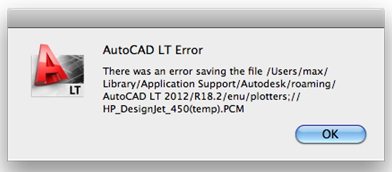
AutoCAD LT Error
There was an error saving the file /Users/max/Library/Application Support/ Autodesk/ Roaming/ AutoCAD LT 2012/ R18.2/enu/plotters; //HP_DesignJet_450 (temp). PCM












