AutoCAD LT error shown and aborting

Hey,
While working with the AutoCAD, I am facing some difficulty in switching the between layouts. This error appears and then the AutoCAD is crashed. I am able to open the file and work again like before but this error is bothering me. Why this error? Any file is missing or corrupted in the installation? Please help. Thanks.
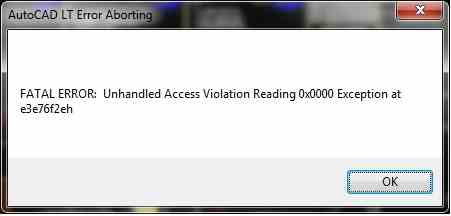
FATAL ERROR: Unhandled Access Violation Reading 0x0000 Exception at e3e76f2eh












