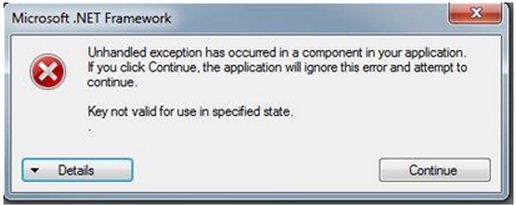AutoCAD Mechanical 2010 error message

Hello,
Does anyone have experience with AutoCAD Mechanical 2010? I've been having the same problem with the drawing export.
It seems to be disabled because every time I tried to export I got the same error message:
AutoCAD
Unhandled exception has occurred in a component in your application. If you click Continue, the application will ignore this error and attempt to continue.
eWasOpenForWrite.