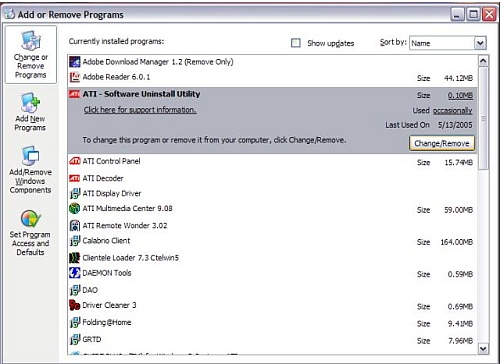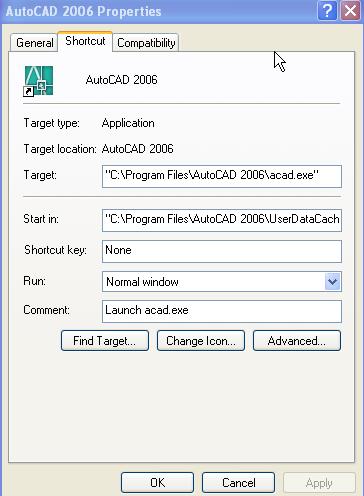AutoCad is missing in add/remove programs control panel

Hi,
I am about to uninstall the AutoCAD 2008. So that the installation of AutoCAD 2010 will completely install.
But as I reached the control panel add/remove programs the AutoCAD 2008 software was not there! I checked all the programs but I didn't see the software! I've searched the entire system, but it turns into zero result.
Please, I want to know where is the AutoCAD software to be able to remove this, from the program. I cannot uninstall the program, because it's missing.
Tell me what are the options to find the software and uninstall from the add/remove programs?
Thanks.