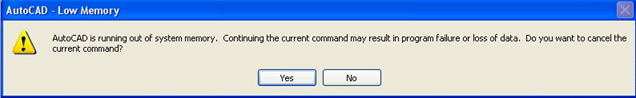I am using AutoCAD for a couple of years. Today I got this error message for Low Memory. The complete error message you can see in the following attached image. Does anybody know how this error can remove? Please let me know. Thanks.
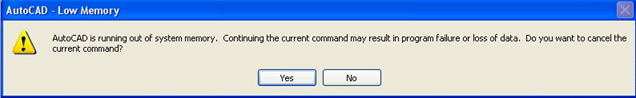
AutoCAD – Low Memory
AutoCAD is running out of system memory. Continuing the current command may result in program failure or loss data. Do you want to cancel the current command?
AutoCAD is running out of system memory

Hi Donald
You get this error message when using the program, this error occurs because the computer runs out of usable memory while you are using it. You can get this error when
1) You are running a process that involves a large number of object files
2) You are working with a file dealing with large images
3) You are drawing normally but there are several other programs running while you are working
Some solutions to these problems are
1) Closing unneeded programs You can do this using windows task manager (press CTRL + ALT + DEL) to identify the applications and processes that are running and click end task
2) Installing more RAM having more RAM on your computer will increase its speed while also making sure windows is not so dependent on the system swap file
3) Delete unnecessary files on your hard disk to free up more space for temporary files or for the windows swap file
4) Check and adjust system swap file settings when windows runs out of memory it writes some of memory information in RAM to the swap file. You should therefore set the correct size of the swap file or set windows to manage it automatically. See the resource guide to your operating system for more information about performance and how to configure the swap file
5) Reduce the amount of information you are working with do this by simplifying the image you are working with
AutoCAD is running out of system memory

Hello Donald,
The error message you attached appears due to the space required for Auto Cad software is getting low. In other words it's not getting the required space. The drive is running out of memory in which you have installed Auto Cad. The solution is straight forward, to get rid of this error please follow the steps mentioned below:
1. Make some space in the drive you are running Auto Cad by deleting the useless files using Add / Remove program in Control Panel.
2. You can also move your Auto Cad to any other drive where it has enough space to execute.
3. Please see the minimum system requirements to check how much space it requires to execute.
AutoCAD is running out of system memory

That message means you are low on resources. Since you are able to install and use AutoCAD on your computer that means your system is compatible to run the application. That error is directly pointed to your computer’s physical memory or physical RAM.
Depending on your AutoCAD version, make sure the amount of physical RAM installed on your CPU is big enough not only to run the software but to load or open projects with big file sizes. If this is the only time it happened since you use it the first time, try closing other programs if you have other applications running aside from AutoCAD.
Aside from that, you can also increase the size of your pagefile or swap file to increase the amount of virtual memory your computer is using. To increase the amount of virtual memory in your Windows XP, right-click “My Computer” and select “Properties”. Select “Advanced” tab and click “Settings” under “Performance” section.
In “Performance Options” dialog, select “Advanced” tab and click “Change” at the bottom under “Virtual memory” section. Now to increase the pagefile size, in “Virtual Memory” dialog, select “Custom size” and enter the values for “Initial size” and “Maximum size” and then click “Set”. Click “OK” then restart the computer when you are prompted.

In the image, 2000 means 2,000 MB or 2 GB. According to an old thumb rule, the ideal virtual memory size is double the size of your physical RAM or 1.5 times the size of your RAM. So, if you have 2 GB RAM, your pagefile size would be 4000 or 4 GB. But you don’t need to follow this because you don’t need that much virtual memory always.
Adjust the size of the virtual memory according to your needs. Giving your computer a high virtual memory will not boost its performance.