Autodesk 3D max Activation error 400

I have a problem with activation Autodesk 3ds Max 2012 64-bit the problem is that:
When I clicked on "Activate" and next "Continue" the next screen was "Processing Error"
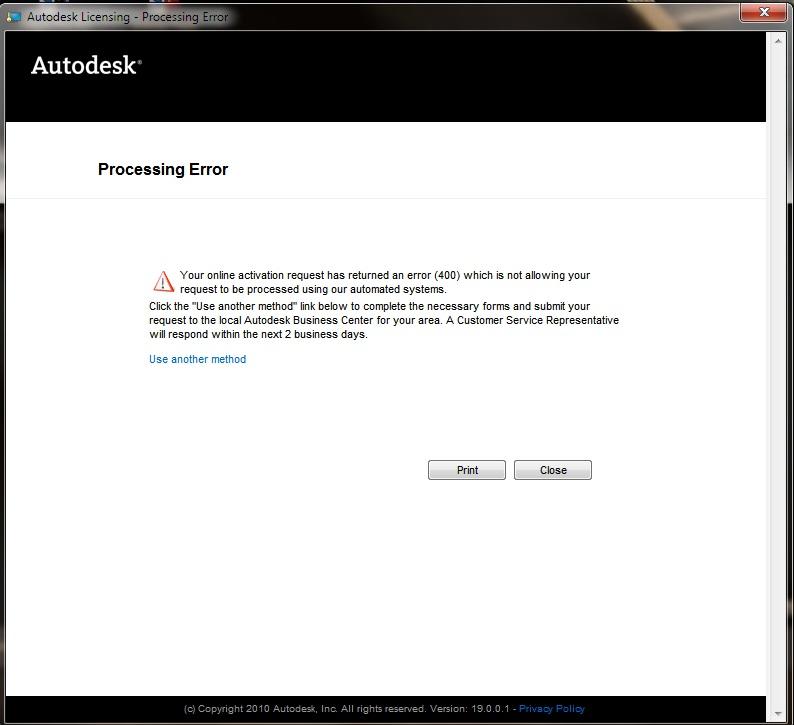
Processing error: Your online activation request has returned an error(400) which is not allowing your request to be processed using our
Automated system. Click the "Use another method" link below to complete the necessary forms and submit your request to the local Autodesk Business Center for your area. A customer service representative will respond within the next 2 business days.












