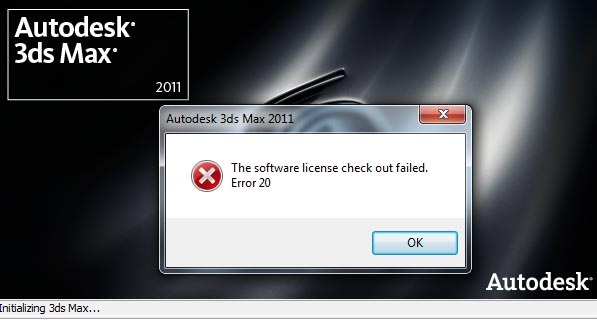Autodesk 3ds Max 2011 – ‘Software License Checkout Failed :Error 20’

Hello gurus,
I recently installed Windows 7 on my PC and I am trying to re-install Auto 3ds MAX 2011, 32bits. Whenever I install this software and I go to ALL PROGRAMS on the start bar menu the shortcut of the programs says Change Graphical Settings when it’s suppose to be sometime like the name of the software. And when I open it anyway the screen displays it is loading but then a pop up error message displays "Software License Checkout Failed :Error 20". The message is displayed at the end of this question. And after this the program closes. I had tried by uninstalling and installing the software several times but there is no change in the result. I need help from one of you guys because I really need this software is to be installed. Thank you.