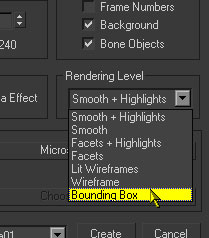Autodesk 3ds Max Make Preview Speed Faster
Asked By
80 points
N/A
Posted on - 12/08/2012

Hello experts! I'm a new user of Autodesk 3ds Max for the game that we are developing. The default speed is a little too slow for me. How do 3ds max make preview speed faster?