Autodesk Entertainment Creation Suite 2012 error

I have installed the “Network version of Autodesk Entertainment Creation Suite 2012” and it’s showing me a message given in the screenshot when opening it. Can anyone give me a solution here?
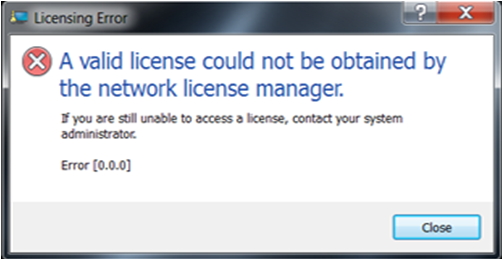
"A valid license could not be obtained by the network license manager.
If you are still unable to access a license, contact your system administrator
Error [0.0.0]"












