Autodesk Error: Load Library failed with error 126

I was working in my Autodesk when this error popped out of nowhere.
How do I fix this?
Do I need this fixed immediately?
I don't know if this would affect my work.
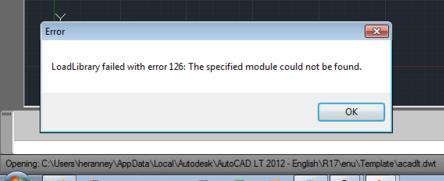
Error
Loading failed with error 126: the specified module could not be found.
Regards,
Dennis












