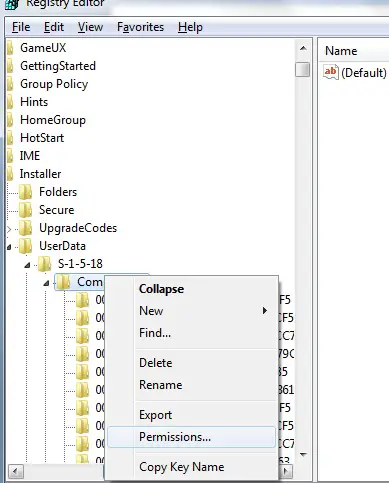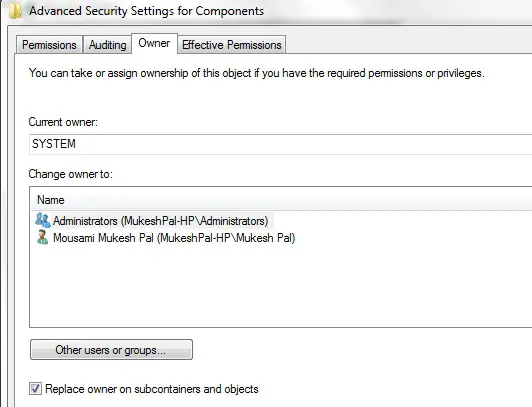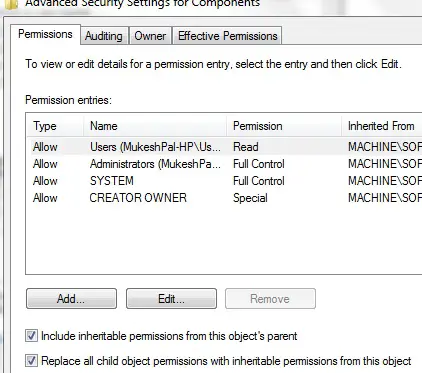Autodesk installation error: Could not open Key

When I try to install the product “Autodesk Building Design Premium 2012” I get an error message like the given info in the screenshot. It’s troubling me a lot. What is the solution?
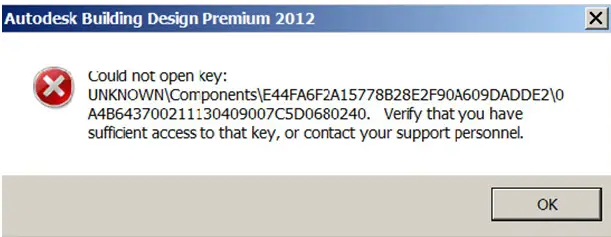
“Autodesk Building Design Premium 2012
Could not open Key: UNKNOWNComponentsE44FA6F2A15778B28FE2F90A609DADDE2
A4B643700211130409007C5D0680240.Verify that you have
sufficient access to that key, or contact your support personnel."