Autodesk Inventor 2009 SP1 Hotfix Error

When I attempted to exercise Service Pack 2 for Inventor 2009, I got the following error message. How I can resolve this? I need assistance
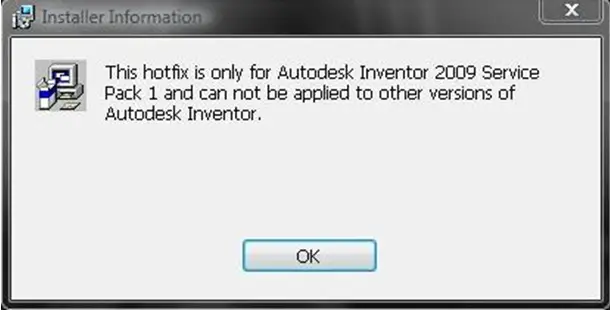
Installer information
This hotfix is only for Autodesk Inventor 2009 service pack 1 and can not be applied to other version of autodesk Inventor.












