Autodesk Inventor 2012 error: file missing

Hello,
I am trying to install Autodesk Inventor 2012 but it gives me the following pop up message during the installation process. Some unknown file is missing according to the given error. I reinstalled the program but the problem remains. Can I fix it? Help me to get it out.
Thanks for any assistance.
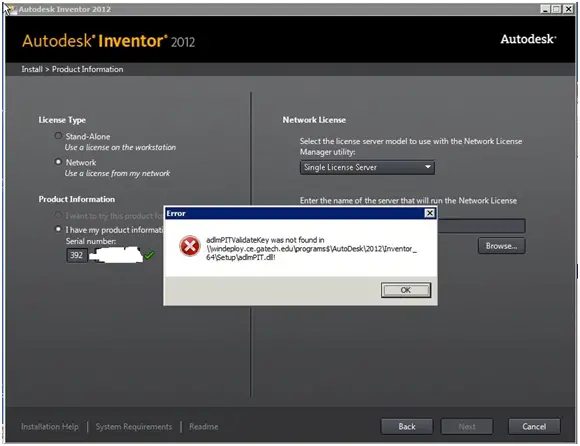
adlmPITValidateKey was not found in
//windeploy.ce.gatech.edu/programs/AutoDesk/2012/Inventor_64/Setup/adlmPIT.dll!












