AutoDesk Inventor Activation Error: No Access

Has anyone been in this situation? Please help! Today when I started my computer and tried to open AutoDesk Inventor, which I have been using for few months now, the strangest thing happened to me and it gives me an activation error and failed to start. I even tried to access my files through the vault, but the same error persists. One thing idea that I had was to clear or edit the registry for this application. So, I jumped into the regedit, but there is no registry value entry on the local computer registry for this application. Please help me with a solution to this. Here is a screen shot of the error:
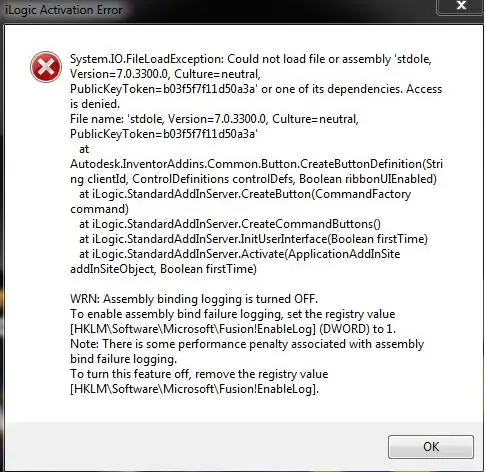
Error:
iLogic Activation Error
System.IO.FileLoadException: Could not load file or assembly 'stdole,
Version=7.0.3300.0, Culture=neutral,
PublicKeyToken=b03f5f7f11d50a3a' or one of its dependencies. Access
is denied.
File name: 'stdole, Version=7.0.3300.0, Culture=neutral,
PublicKeyToken=b03f5f7f11d50a3a'
at
Autodesk.InventorAddins.Common.Button.CreateButtonDefinition(Stri
ng clientId, ControlDefinitions controlDefs, Boolean ribbonUIEnabled)
at iLogic.StandardAddInServer.CreateButton(CommandFactory
command)
at iLogic.StandardAddInServer.CreateCommandButtons()
at iLogic.StandardAddInServer.InitUserInterface(Boolean firstTime)
at iLogic.StandardAddInServer.Activate(ApplicationAddInSite
addInSiteObject, Boolean firstTime)
WRN: Assembly binding logging is turned OFF.
To enable assembly bind failure logging, set the registry value
[HKLMSoftwareMicrosoftFusion!EnableLog] (DVORD) to 1.
Note: There is some performance penalty associated with assembly
bind failure logging.
To turn this feature off, remove the registry value
[HKLMSoftwareMicrosoftFusion!EnableLog].












