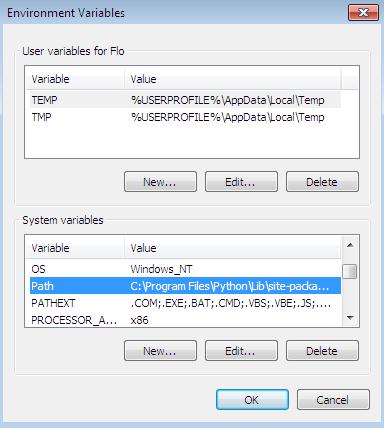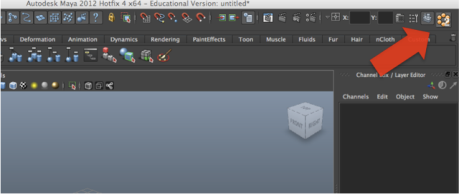Asked By
seven
0 points
N/A
Posted on - 08/17/2012

I am trying to install Autodesk Maya 2012 on my laptop.
But when I go for the installation it stops and shows the following error.
Can anyone please tell me, why am I seeing this error message?

Error 1305. Error reading from file C:Program FilesAutodeskMaya 2012binplug-insMayatomr.mll.
Verify that the file exists and that you can access it.
Autodesk Maya 2012 installation Error

After installing Autodesk Maya, make sure that you also installed and launched by opening a command line window and type ‘python’.
If the window of python console did not appear, you need to download and install Python v2.7.2 into your laptop.
Then install cadnano that is a match to your installed Autodesk Maya.
Run the MSI file and the Autodesk Maya.
Click button indicating cadnano on Maya interface.
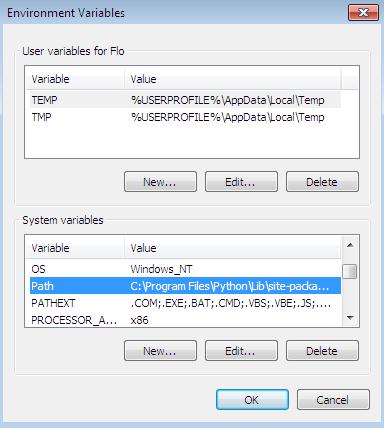
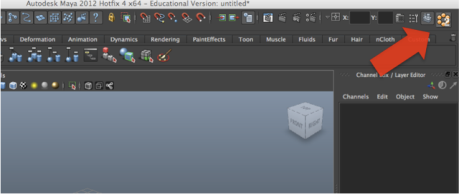
Autodesk Maya 2012 installation Error

Hello Seven,
Try one of the following three workarounds:
Method 1:
You will need to remove the missing RenderView, and after that you will execute simple Maya script.
That will return the RenderView to the place it is supposed to be.
After that you will need to open the Script Editor and then paste into it following code:
$exists=0;
for ($item in `getPanel -scriptType "renderWindowPanel"`) {
if ( $item == "renderView" ) {
print "renderView exists.n";
$exists=1;
}
}
if ( $exists == 0 ) {
for ($item in `getPanel -scriptType "renderWindowPanel"`) {
//print ( $item + "n");
if ( $item == "renderWindowPanel1" ) {
deleteUI renderWindowPanel1;
$renderPanel = `scriptedPanel -type "renderWindowPanel" -unParent renderView`;
scriptedPanel -e -label `interToUI $renderPanel` $renderPanel;
}
}
}
Method 2:
That error may be occurring because Maya scenes are being opened by double-clicking on them. To avoid such an issue, you will need to avoid opening the scenes through Maya menu "File — Open Scene".
Method 3:
You will need to updated Maya 2012 service pack 1 and see if that will fix the error.
Regards,
Carl
Autodesk Maya 2012 installation Error

I think, when you solve the matter I listed below, you will get rid of your problem. (Error 1305 with Autodesk Maya 2012).
At first check out your DVD-ROM or DVD disk. Now clean the program CD-ROM or DVD.
Test both in a different/other drive.
Now you have to clean the drive. Remove all unnecessary software from your system. Now follow all the below instructions :-
• Look for Known Issues with the Drive or Recording Software.
• Check for Drive Firmware Updates.
• Make Sure That You Are Using Protected Mode CD-ROM Drivers.
• Enable and Disable UDF Support.
• Reduce Drive Caching.
• Disable Auto-Insert Notification.
• Remove Duplicate Drives.
• Restart Windows in Safe Mode.
• Check for Alternate Installation Locations.
• The file was saved to an invalid or corrupt drive.
After resolving this all, you will get relief from your error problem. Hope all this instruction may work accurately.
Autodesk Maya 2012 installation Error

If you are trying to install Autodesk Maya 2012, check that your computer meets the requirements. Autodesk Maya 2012 supports Windows XP Professional Service Pack 2 (64-bit only), Windows XP Professional Service Pack 3 (32-bit only), Windows Vista Business Service Pack 2, and Windows 7 Professional both 32-bit and 64-bit.
It requires Intel Pentium 4 with SSE3 support or equivalent AMD Athlon or faster processor, 2 GB RAM for 32-bit and 4 GB RAM for 64-bit, and 10 GB free space. If the problem continues, try to run the installer using the “Run as” option. Right-click the Autodesk Maya 2012 installer and select “Run as administrator”. See if this works.
If the problem continues, try disabling your antivirus or internet security application then try installing it again. See if this works.