Autodesk Product Design Suite Standard 2014 error

Hello,
I am just trying to install the setup Autodesk Product Design Suite Standard 2014 on my Vista Operating System but I get the following error message every time I try installing the program. I just need some suggestion to fix this annoying error. Thanks.
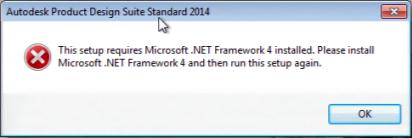
Autodesk Product Design Suite Standard 2014
This setup requires Microsoft .NET Framework 4 installed. Please install Microsoft .NET Framework 4 and then run this setup again.












