AutoIt Internet Explorer.au3 Internal Error

Hi there,
This error appeared when I opened Internet Explorer and after I pressed the OK button the browser closed. I tried to open again and it worked, the problem is that sometimes it appears and sometimes it doesn’t. Any solution for my error ? Can anyone help me please ?
Thank you !
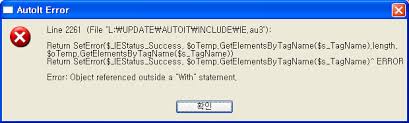
AutoIt Error
Line 2261 (File “L . UPDATE AUTOIT INCLUDE.AU3”):
Return SetError($_IEStatus_Sourcess, $o Temp.GetElementsByTanNames($s-TagName).length
$o Temp.GetElementsByTanNames($s-TagName))
Return SetError($_IEStatus_Sourcess, $o Temp.GetElementsByTanNames($s-TagName) ERROR
Error: Object referenced outside a “With” statement.












