AutoIt v3 General Help and Support

Hi experts,
After installation of AutoIt this error appeared when I tried to open Help and Support of the program. This error closed the program. Generally AutoIt is working just fine and until now this is the only error appeared. Does anyone have any idea about this error ?
Thank you !
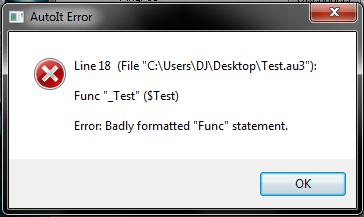
AutoIt error
Line 18 (File “C:UsersDJDesktopTest.au3”):
Func “ _Test” ($Test)
Error: Badly formatted “Func” statement.












