Automated application converter won’t connect to Hyper-V server

Hello,
I am trying to setup some new VMs within the AAC in Admin Studio 2013 Enterprise. It does not want to connect to the Hyper-V server that houses the VMs I want to use. It continually states it cannot connect, even though the server is up, my credentials are good and there are no connectivity issues from this same client using the native Hyper-V Manager tools?
Thanks !
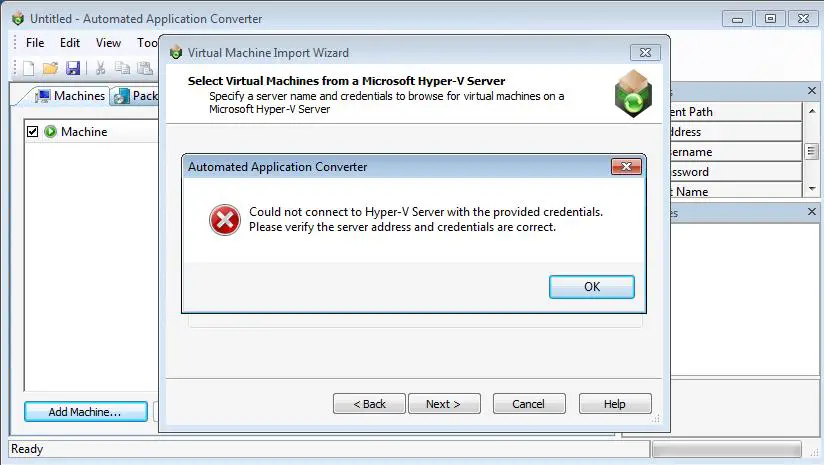
Automated Application Converter
Could not connect to Hyper-V Server with the provided credentials.
Please verify the server address and credentials and correct.












