Automatic Capitalization in PowerPoint 2007



Hi!
One of the cool features of Office 2007 is the automatic capitalization of words in necessary places.
But Microsoft has also given users the liberty to tweak or completely disable the feature.
Please follow the steps to do so:
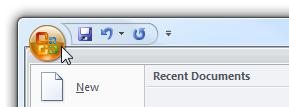
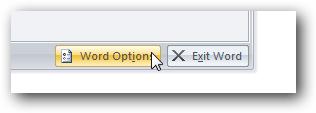
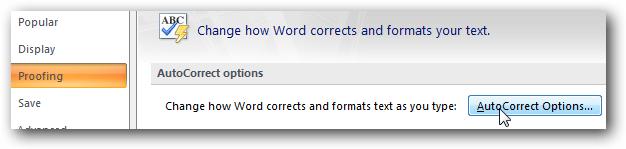
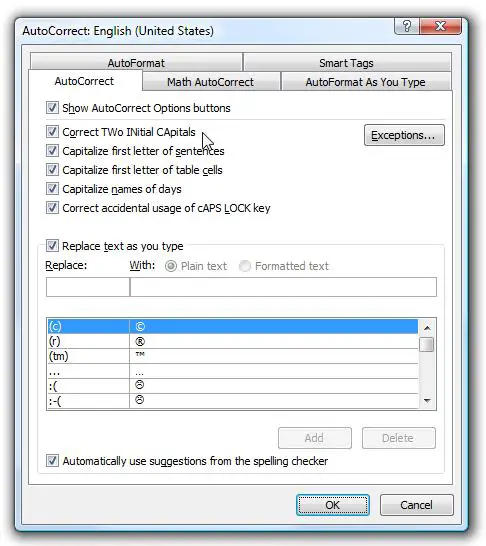


Hi,
I understand that you want to know how to "Stop the Automatic Capitalization in PowerPoint 2007.
Good to know that we have a way on how to do that and below are the steps to follow in stopping Auto Capitalization in Power Point 2007:


Hai Mhakair5,
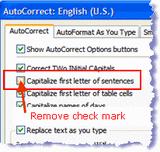


Hi
It is quite an easy fix in the Automatic Capitalization (Auto Correct) feature of PowerPoint 2007. For more information visit this Techyv link too : How to Stop Capitalization in PowerPoint?
