Avast antivirus error message keeps on popping up

Hello,
I have been using Avast antivirus for quite sometime now but since yesterday a message keeps on popping up on my screen after every 20 seconds.
The screenshot is attached below:
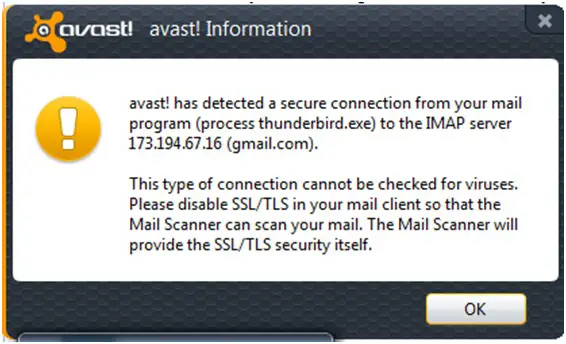
The message reads as:
avast! has detected a secure connection from your mail program (process thunderbird.exe) to the IMAP server 173.194.67.16 (gmail.com).
This type of connection cannot be checked for viruses. Please disable SSL/TLS in your mail client so that the Mail Scanner can scan your mail. The Mail Scanner will provide the SSL/TLS security itself.
What do I do about it and what does it mean? If anybody knows what to do or can direct me to other posts that may help I would be very grateful. Looking forward to your comments
Regards
Dibri












